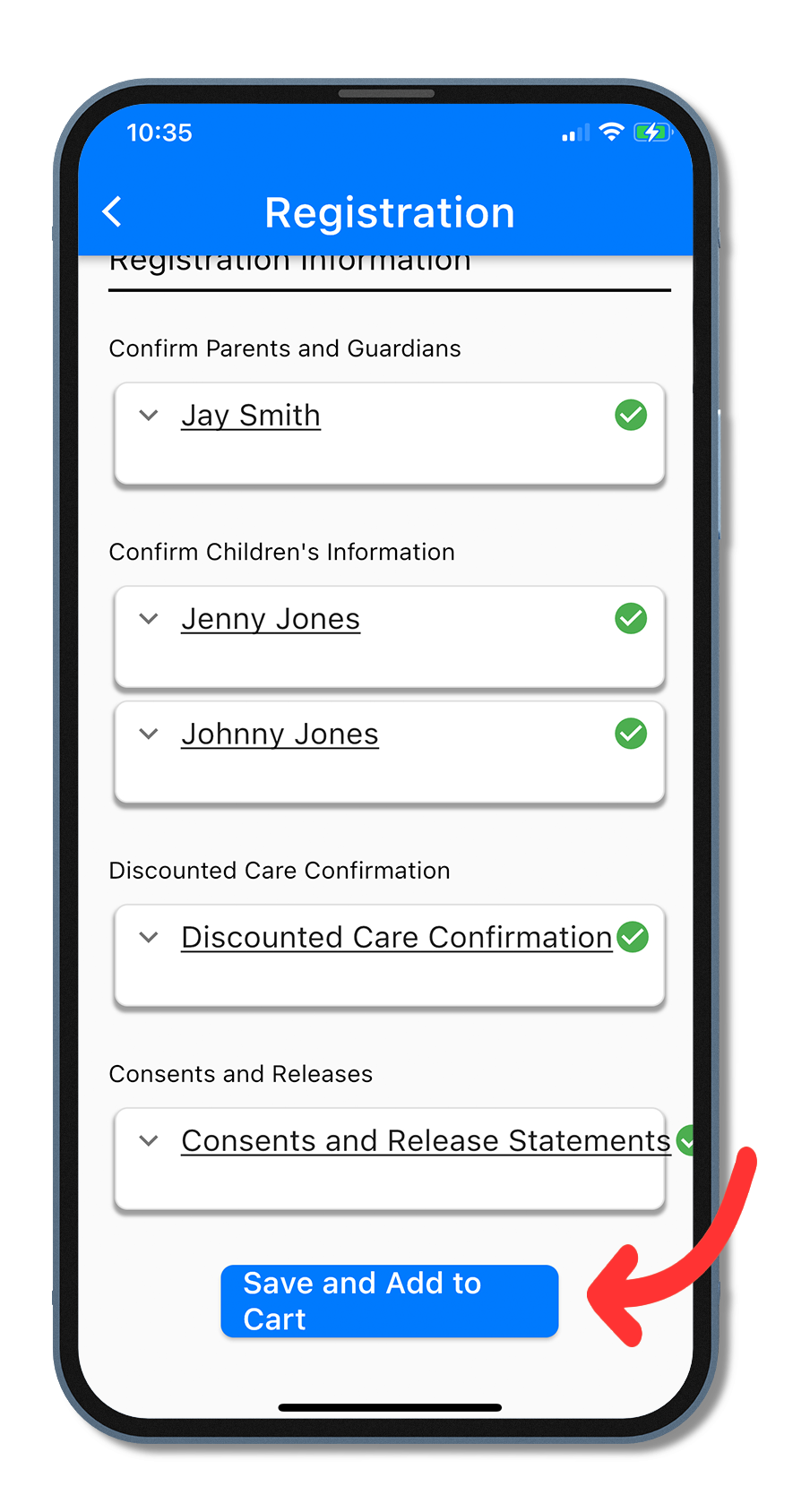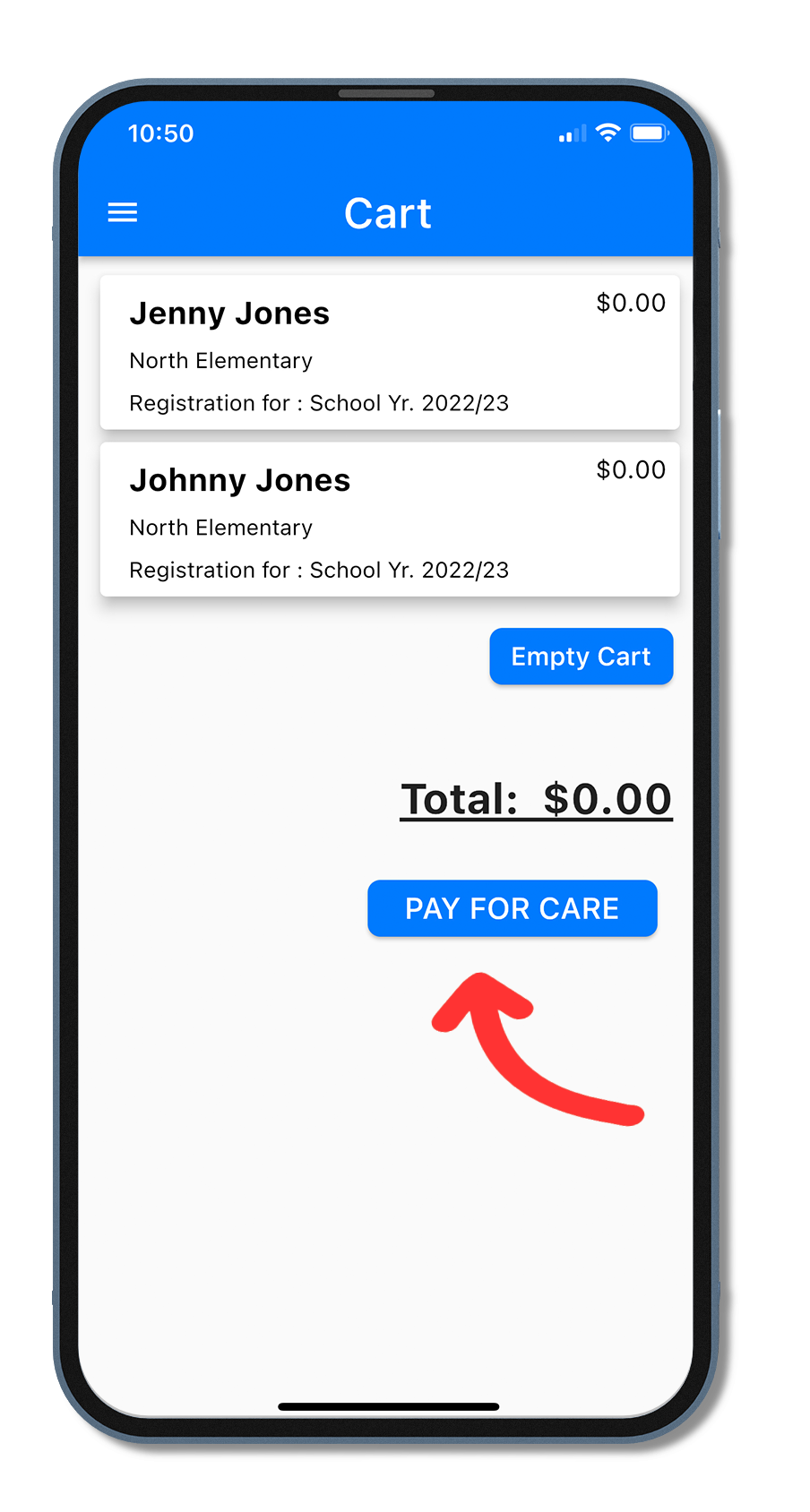Returning To An Unfinished Registration
- Jason Patterson
- Apr 8, 2022
- 1 min read
Updated: Jan 23, 2023
To return to an unfinished registration click on the Family Enrollment

Finishing registration and confirming your family information.
Select School
Choose children that will be attending care at that school
Choose the care term you wish to register for
Click the continue button
Confirm the information for each family member
Each section with a yellow alert sign needs to be confirmed before completing and paying for registration.
Complete each family member and section, and click the confirm button at the end of the section.
Ensure any discount information or subsidized care information is complete for review from the staff.
After completing all of the sections go to finalize registration and pay.
Paying for Registration
Once all categories have been completed and are shown with a green check mark click the save and add to cart button.
Pay for care